Starting with SQL Server 2017, Microsoft no longer releases Service Packs but only Cumulative Updates.
(I find this similar to Oracle releasing Release Updates, instead of Patch Set Updates, beginning with Oracle 12.2)
Refer to this page for the latest SQL Server Updates
This is the current SQLServer 2017 version I have on my desktop :
I then confirm the location to install the Update
When I query for the version, I see the updated version -- CU23 has been applied
The truth is that SQL Server Patching *does do* a lot of SQL "Apply" actions. It is just that Microsoft does not ask you to run a separate datapatch command like Oracle. An Oracle Home can have multiple databases so the patch for binaries is applied only once but the datapatch command has to be run for each database. In the case of SQL Server all the databases in an Instance share common "master" and "msdb" database that are upgraded when you run the Patch Installer exe. After applying those changes, it restarts the instance.
So if you want to identify the SQL Apply actions, look at the Archive (#1 or even #2) depending on the number of restarts.
In my case Archive#1 has 2,530 lines of entries over 36seconds.
I just show some of those entries here to prove that applying a SQL Server Patch also may involve a number of SQL Actions :
Here are some entries (from the bottom up) from Archive #1 of the SQL Server Log :
(There are 255 "Dropping signature" commands here)
Some interesting entries here below :
The next startup then is when the Patching utility releases the Instance for usage.
So, Microsoft SQL Server Patching does do a large number of changes to "master" and "msdb" and configurations. Do you go in and identify critical changes that need to be tested ?


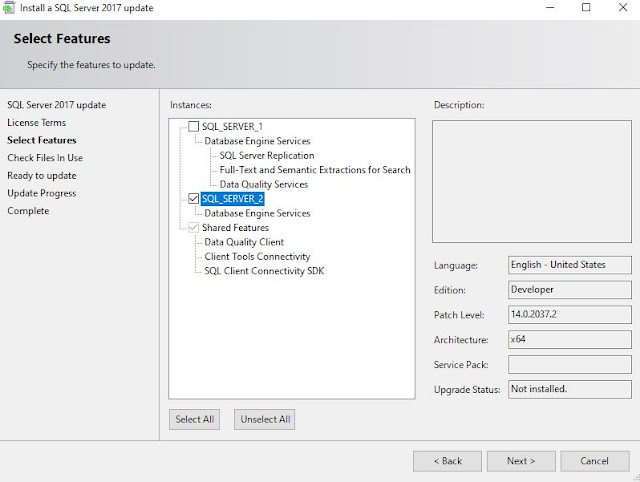
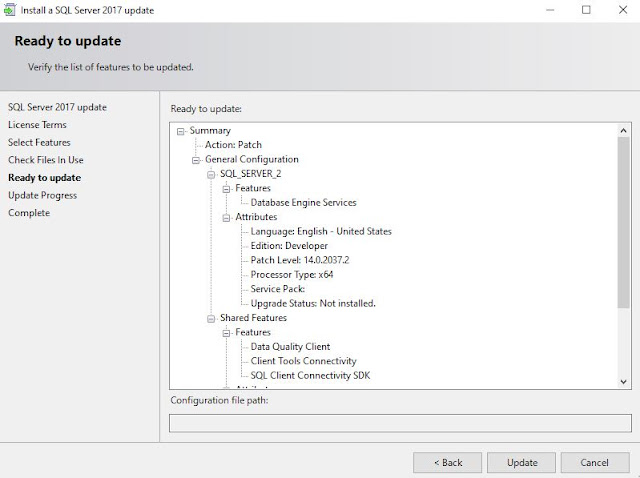



















No comments:
Post a Comment