My current Database Size as reported by SSMS
The sizes of the Data and Log Files as reported by SSMS
The sizes of the Data and Log Files as reported by Windows Explorer
The database is in Full Recovery Mode
I run a Database Backup
I then use the SHRINK DATABASE option
The updated Database Size as reported by SSMS
The updated sizes of the Data and Log Files as reported by SSMS
The updated sizes of the Data and Log Files as reported by Windows Explorer
The reported 720MB shown by SSMS actually included a 520MB Transaction Log.
On Shrinking to 625MB, 488MB is still the Transaction Log. The Data File did shrink by about 62MB. The Transaction Log did shrink by about 32MB.
For this database, it was and still is the fact the the Transction Log is large.
So be careful about assuming that the "SHRINK DATABASE" option will actually Shrink your Datafile !!

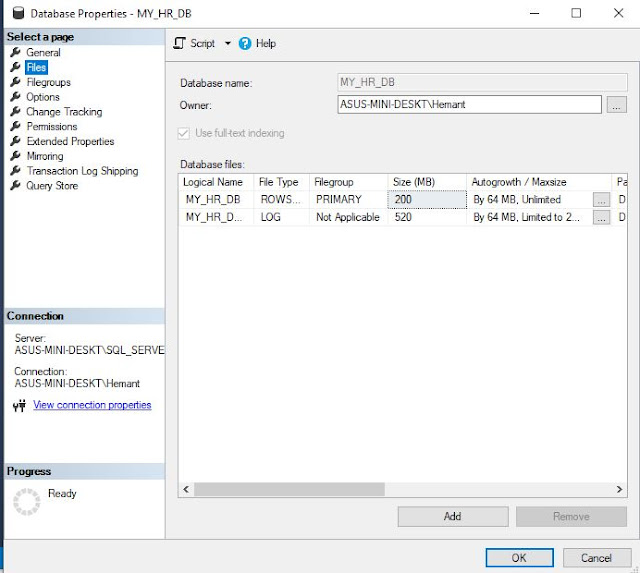




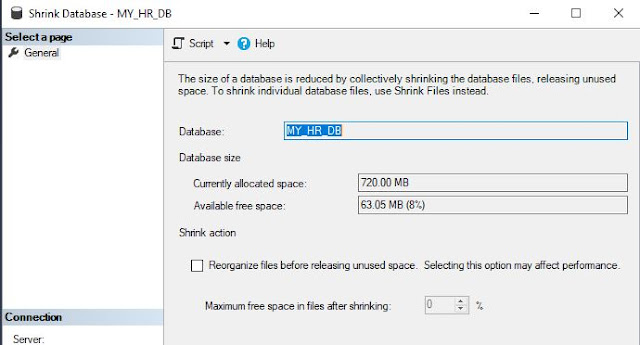



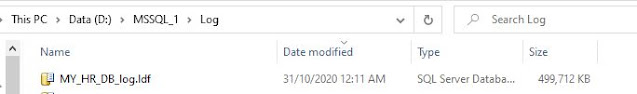
No comments:
Post a Comment